AI in EdTech
Build vs Buy: How to Choose Between Tutor Management Software or In-House Learning Platform
Dec 4, 2025
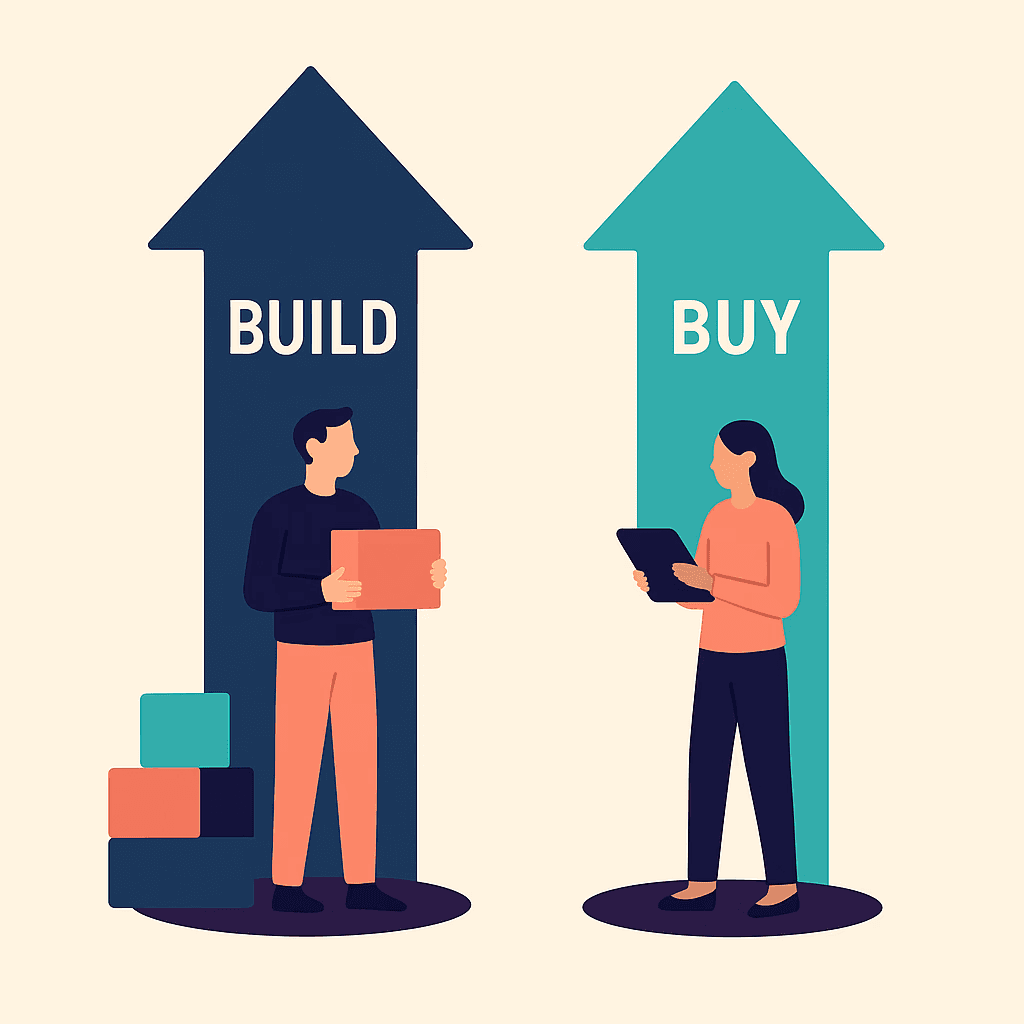
Build vs. Buy: Why Most Tutoring Platforms Are a Trap
Most tutoring/test prep company owners have asked themselves at one point: Should I build my own platform or buy tutor management software? At first glance, building seems attractive. You own the system, you can customize every detail, and you feel in control. But that’s only the surface. In reality, I’ve seen tutoring businesses spend months building in-house systems, only to hit roadblocks they didn’t plan for - ballooning costs, endless bug fixes, and tools that break as soon as the business grows.
Buying a tutoring software platform, on the other hand, lets you skip the headaches. You get a working system from day one, with features designed for tutoring management: scheduling, booking, payments, assignments, analytics, and portals that keep both students and tutors aligned. This article breaks down the build vs. buy decision for tutoring businesses, shows the hidden traps of in-house builds, and explains why buying is "almost" always the smarter move.
The Build vs. Buy Dilemma in Tutoring
Building in-house gives you full control, but comes with big risks. Buying tutor management software means starting fast, getting proven reliability, and having a support team behind you.
Build in-house: control, ownership, customization, but high cost and delays. When you build your own tutor management software, you decide every feature and workflow. The trade-off is that every new requirement means more developer hours, higher costs, and longer timelines before you can actually use it.
Buy a platform: lower cost, faster time-to-market, scalable software solution. With an existing tutoring platform, you can launch in days instead of months. The system is already tested, updated regularly, and designed to grow with your business without the constant drain of building and maintaining it yourself.
The Hidden Costs of Building In-House
Most tutoring businesses underestimate what “build” really means.
Upfront costs: $50,000–$250,000+ for even a basic system.
Ongoing maintenance: constant developer hours, patches, and upgrades.
Delays to launch: every feature requires testing, QA, and bug fixing.
Scalability problems: what works for 20 students breaks at 200.
The Problem with Stitching Tools Together
Some businesses don’t build; they “stack” free or low-cost tools: Google Drive for documents, Zoom for sessions, spreadsheets for scheduling, and PayPal for billing. This feels cost-effective, but in practice, it creates chaos.
Data scattered: no central system, no way to track student progress.
Manual work: syncing schedules, payments, and assignments takes hours.
Security risks: sensitive student data across spreadsheets and emails.
The Advantages of Buying Tutor Management Software
Buying an all-in-one tutoring platform puts your business on solid ground.
Speed: onboard in days, not months.
Features: scheduling, payments, auto-grading, progress analytics.
Scalability: pay per student, expand effortlessly.
Support: updates, customer support, integrations with tools like Google Calendar and video conferencing.
Case Studies - When Building Backfires
I’ve seen this story too many times.
A test prep company spent six figures building a custom system. Within a year, it was outdated and unusable.
A tutoring business cobbled together spreadsheets, Zoom links, and payment apps. Parents complained, tutors burned out, and the owner had no insight into student performance.
In both cases, off-the-shelf platforms like StudySpaces, TutorBird, or TutorCruncher could have solved the problem with one subscription.
How to Evaluate the Right Platform
If you’re ready to buy, focus on the features that matter most for your tutoring business.
Must-haves: scheduling, payment integration, progress analytics, and parent updates.
Check scalability: will it handle hundreds of tutoring sessions across tutors and students?
Integrations: calendar sync, video conferencing, invoice, and billing support.
Pricing model: fair per-student pricing that grows with you.
Finding all of the above under the same interface can be close to impossible, since some platforms specialize in operations, while others on billing and so on. The goal is to create a system supported by specialized learning management software that integrates well together, and is user-friendly, for a seamless learning experience
Why StudySpaces Is Built for This Decision
At StudySpaces, we designed the platform to solve the exact problems tutors face.
Convert PDFs: upload once, use forever as interactive assignments.
Save time: auto-grading and analytics free 6–10 hours weekly.
Simple pricing: priced per student per month, no confusing tiers.
Scalable: works for a single tutor or a large test prep company.
Personalized: AI helps tutors automate workflows without replacing them.
Conclusion
Building feels like control. Stitching tools feel scrappy. But both paths drain time, money, and focus. Buying the right tutoring software platform means you can automate scheduling, manage billing, track student progress, and focus on what matters most - teaching. StudySpaces is built to help tutoring businesses grow without falling into the build vs. buy trap.
FAQ Schema
Q1: What’s the main advantage of buying tutor management software?
A1: Buying lets you start fast, save money, and use proven features designed for tutoring businesses.
Q2: How much does building a tutoring platform cost?
A2: Expect $50,000–$250,000 upfront, plus ongoing payroll for developers and support.
Q3: Can I just use Google Drive, Zoom, and spreadsheets?
A3: You can, but it creates scattered data, more admin, and no real-time student management.
Q4: What features should I look for in tutoring software?
A4: Scheduling, payments, analytics, portals, and integration with video conferencing and calendars.
Q5: Why choose StudySpaces over other platforms?
A5: StudySpaces is cost-effective, intuitive, and built to streamline tutoring management in one place, saving tutors time and improving outcomes.

